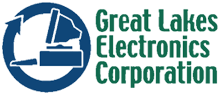In the ever-evolving landscape of technology, one aspect often overlooked is the graceful exit of the old to make way for the new. We will delve into the intricate world of retiring the old servers to make way for the new age of technology in a process called Data Center Decommissioning.
We are going to go over some of the pressing questions regarding data center decommissioning. Everything from how to do it to the benefits you’ll see once it’s been done.
What is Data Center Decommissioning?
This is the structured process by which a company uninstalls any servers or data infrastructure in order to progress to a more updated management system. While there are many reasons to do this, the majority of companies are citing the adjustment to cloud data management as the reason for the recent shift.
Why are companies decommissioning their data centers?
The easy answer is energy efficiency. Companies consume a critical amount of energy regardless of size. It is only exasperated by how much energy their customers consume daily, or even hourly depending on the service.
Because of this, it is important for these centers to perform at maximum efficiency. Data center decommissioning has become one of the go-to means to achieve this result. In a study published by Forbes, they found that data centers consume over 205 terawatt hours every year. That is more than the entire country of Denmark uses every year.
Another reason for these decommissioning efforts is security. By moving sensitive information to newer hardware, your company will be better protected from viruses, hackers, and malware.

Benefits of Data Center Decommissioning
There are 3 key benefits to Data Center Decommissioning
Cost-Efficient
Company overhead for services like staffing, maintenance, and electricity are just the immediate savings your company can see.
Environmental Benefits
By no longer contributing to the 205 terawatts of electricity used, your company will decrease its emissions footprint.
High-end Security
Access to the best and most safeguarded equipment will always be a key reason for a company to shift to a new way of work.
How to Start your Data Center Decommissioning Project
Now that you know what Data Center Decommissioning is, why companies are doing it, and the benefits you will see, let’s go over how to do it! This is an articulate step-by-step guide because it is a very careful process. We do not want to lose any data or information we may need.
Step 1: Initialize Set Up
You will want to be clear with your team about your goals for the process. Make a S.M.A.R.T. (Specific, Measurable, Achievable, Relevant, Timely) plan. The best practice for decommissioning is to be overly specific. It is best to know where every piece of equipment will go, what is being done with it, and how it is to be handled. This inventory will serve as a reference throughout the decommissioning process.
In these steps, you will also need to determine if any equipment is to be destroyed. Specify how and when it will take place to ensure no data is recoverable.
Be sure to identify any backup systems that may be needed in case of a loss of data or power.
Step 2: Itemize Everything Involved
You need to make sure that every piece of equipment is cataloged. A master list of everything in your data center should be on this list. This means hard drives, monitors, external drives, cords, even the racks these devices are on should be put into what will likely be a robust list of equipment.
This goes for any software as well. List any software downloads that are currently on your computers. You will want to use a network discovery tool so nothing is missed. Classify any sensitive or confidential data. You don’t want to be 4 months down the road and realize something is unrecoverable at this point.
Step 3: Plan From Start to Finish
A comprehensive plan will need to be set in place. You will want to list responsibilities, activities, and who is going to perform them set in one place for little confusion. Any safeguards, back-ups, reboots, that need to be put into effect will need to be completed. Try creating a company workflow so your company can plan how much time is needed for each process and the order the processes will occur, and what will need to be done at each point in the timeline.
For example: start with the team members that will be working on the decommissioning process. Then assign each of them to a specific supervisor or manager. Be sure these managers have a comprehensive set of rules and guidelines to follow throughout the project. From there, each team member will receive specific instructions on what their responsibilities are for the job and how it should be done. These rules should be cataloged for reference.
Step 4: Find Tools Needed for Teardown
Now it’s time to find out what will be needed for decommissioning.
All tools and materials should be listed out and acquired prior to starting the process. This may require purchasing new materials or even hiring outside sources. Be sure to run the necessary checks on any outside help ahead of time.
What tools will you need? It could be anything from forklifts to electric drills. What you will need will depend on the size of your Data Center and the capabilities of your team. Even if you think you may need a specific tool, put it on your list.
Again, if an outsourced team needs to handle it, run background checks on the employees and company. You don’t want any sensitive data getting into the wrong hands.
Recommended Tools:
– Barcode Scanner
– Label Printer
– Screwdrivers
– Wrenches
– Rack-Mount removal tools
– Data erasure software
– Cable Management Tools
– Shredders
– Personal Protective Equipment (Gloves, Goggles, Hard Hats, etc.)
– Carts and Dollies
– Packing Materials (Boxes, Bubble Wrap, Packing Tape, etc.)

Step 5: Removing Equipment and Data Sanitization
Before initiating decommissioning procedures, thoroughly discuss any plans or checklists with relevant stakeholders and on-site team leaders. Emphasize any crucial steps requiring immediate authorization. Document cable mapping and serial numbers, and affix tags to all hardware assets.
Once this is done, it is time to disconnect the power, shutting down all servers. Only then is it safe to start disconnecting every cable, wire, and cord. Don’t forget to document every piece, no matter how small.
If the equipment will be reused internally or externally, sanitize the data to prevent data breaches. This can include:
– Data Wiping: Use data erasure software to securely erase all data on storage devices. Multiple passes may be required for sensitive data.
– Degaussing: For magnetic media, use a degausser to demagnetize and render data unrecoverable.
– Physical Destruction: If data security is a top concern, physically destroy storage media using shredders or crushers.
If data storage equipment will be transported offsite for sanitation and handling, establish a logistics strategy. Ensure adherence to appropriate erasure, degaussing, shredding, or recycling protocols as outlined.
Step 6: Pack and Clean Up
Once the data center has been torn down, it’s time to pack everything up. Make sure to use appropriate packing materials and follow protocol closely. Certain pieces of equipment many need to be packed and stored differently from others. This will be for protection of the equipment while it is in transit or storage. You’ll want to make sure the following questions are addressed:
Is the storage facility or new facility far? How much time will this take? Will the equipment move around a lot? Do we need to worry about the temperature this equipment is exposed to? Will this packing material protect the equipment if it falls?
Make sure to label accordingly as well. Anyone who has ever moved knows this is the second most important part of the process (after the packing). Be sure to be explicit in what is contained in every box or crate.
Step 7: Coordination and Recovery After Teardown
Have the disposed assets recorded. For any sensitive assets that will be repurposed or refurbished, confirm a secure chain of custody with any entities used for sanitization or refurbishment. If any equipment was to be destroyed, request an itemized list of those assets. Review these documents before, during, and after the process to ensure compliance.
Before concluding the decommissioning process, conduct final checks to ensure that all equipment has been properly removed, and data has been successfully wiped. Verification from relevant teams, such as IT and security, can provide confidence that the process has been executed effectively. Obtain formal sign-off from stakeholders to acknowledge the completion of the decommissioning project.
Decommission Your Data Center With The Help of an Electronics Recycler
Just like that, you’re ready to start your decommissioning project! The key here is to be thorough and detailed in every step of the process. If you need help with electronic recycling, we are here to help you get the best value for your recycled equipment.