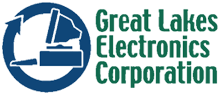As with any piece of equipment, your technology and IT equipment need to be updated every so often. So, it should be no surprise when your servers reach the end of their lives and need a data center decommissioning.
Even if your servers and other IT equipment seem to be operating fine, you could be missing out on opportunities to improve your company’s data security and business processes.
Regularly upgrading server infrastructure offers significant advantages. IT managers should explore new technology solutions that can address their customers’ demands and enhance their organization’s IT capabilities, operations, and support.
Moreover, it is imperative to have proper data center decommissioning before upgrading your equipment. So, let’s discuss some of the main reasons why you might need to disconnect and properly dispose of your outdated IT equipment.
Reasons to Decommission a Data Center

There are a number of reasons why an organization might undergo data center decommissioning. We will explore three key factors that indicate your company should consider disconnecting your current servers.
Improve Security
Decommissioning an organization’s data center can significantly improve data security. Decommissioning involves identifying and removing outdated hardware, software, and infrastructure, which can pose significant security risks if not handled appropriately.
Older systems may have vulnerabilities that hackers can exploit, or they may no longer receive updates or support from vendors, making them more susceptible to cyber-attacks. Decommissioning also allows organizations to consolidate their IT infrastructure, reducing the attack surface and making it easier to manage security.
Additionally, decommissioning ensures that data is securely and permanently deleted, preventing it from being accessed by unauthorized users. By decommissioning a data center, an organization can improve its overall security posture and reduce the risk of data breaches and cyber-attacks.
Reduce Maintenance Costs
Maintaining a data center requires ongoing investment in hardware, software, and infrastructure, which can become increasingly expensive as the equipment ages and becomes outdated. By decommissioning a data center, an organization can eliminate the need for ongoing maintenance and support for outdated equipment, reducing associated costs.
Furthermore, consolidating the IT infrastructure that typically accompanies decommissioning can result in a more efficient and streamlined infrastructure, which can further reduce maintenance costs.
Also, decommissioning can free up valuable resources that can be redirected towards newer, more efficient equipment that requires less maintenance, resulting in long-term cost savings. Overall, decommissioning an organization’s data center can be an effective way to reduce equipment maintenance costs while simultaneously improving efficiency and performance.
Adhere to Industry Regulations
Most industries have specific regulations and guidelines that govern the handling and storage of sensitive data. These regulations often require organizations to implement stringent security measures, such as encryption, access controls, and data retention policies.
Decommissioning a data center can ensure that companies are no longer storing sensitive data on outdated equipment or software that may not be compliant with current regulations. This allows organizations to securely and permanently delete data, which can help them comply with data retention and proper IT asset disposition requirements.
By adhering to industry regulations, organizations can avoid costly penalties and legal repercussions and maintain the trust of their customers and stakeholders. So, this can help ensure compliance with industry regulations and protect the organization’s reputation and financial stability.
The 8 Steps of Data Center Decommissioning

Data center decommissioning is a complex process that involves numerous steps to ensure that all hardware, software, and infrastructure are safely and securely removed from the facility. So, without further ado, let’s go through the steps to effectively disconnect your legacy data system.
Step 1: Establish a Plan
The first step to take is to develop a comprehensive plan to outline the goals, scope of work, and expected outcomes of the data center decommissioning. This plan should include a detailed inventory of all hardware, software, and infrastructure to be decommissioned, as well as a timeline for the project.
It should also identify any potential risks or challenges that may arise during the decommissioning process and outline strategies to mitigate them. Developing a project plan helps to ensure that the decommissioning process proceeds smoothly and efficiently, minimizing disruption to the organization’s operations. It also helps to ensure that all necessary steps are taken to ensure the safe and secure removal of all equipment and data from the data center.
Step 2: Keep Clear and Cohesive Records
With a structured process for managing the removal and disposal of equipment and data, companies should keep clear and cohesive records to keep track of changes made. During the decommissioning process, organizations should create and maintain comprehensive documentation, including an inventory of all equipment and software.
This documentation provides a clear record of all steps taken during the decommissioning process, ensuring that the organization can easily track the progress of the project and account for all equipment and data.
Also, clear and comprehensive documentation can help to facilitate future audits or inspections, ensuring that the organization’s IT infrastructure is fully transparent and accountable. So, it is important to maintain clear and cohesive records for a company to enhance transparency and accountability while reducing the risk of regulatory non-compliance.
Step 3: Assign Roles, Set Budgets, and Consider Key Stakeholders
At this step, you should assign roles and responsibilities for all of the actions that need to take place. Designate a project manager to lead the decommissioning process and ensure that key stakeholders, such as employees, customers, and partners, are up-to-date on this transition.
Once the responsibilities are assigned, add up all of the expenses you outlined in the plan and create a budget that takes into account everything you need to complete for a successful data center decommissioning.
Step 4: Set a Timeline
The timeline provides a framework for planning and executing the decommissioning process and ensures that all stakeholders are informed and prepared for the changes. A timeline can also help an organization to avoid unnecessary downtime and minimize disruption to operations.
By setting clear deadlines for each step in the decommissioning process, an organization can ensure that the process is conducted in a timely and efficient manner, reducing costs and minimizing risks associated with decommissioning.
So, a well-planned and executed timeline is crucial to the success of a data center decommissioning project and can help an organization manage the process while minimizing potential disruptions and setbacks.
Step 5: Backup Current Data
Just before you begin your data center decommissioning, be sure to back up any critical data. The goal is to ensure that all critical data is safely preserved and can be restored if necessary. This process involves making copies of all critical data and storing it in a secure location that is separate from the data center being decommissioned.
To start, it is important to identify all data that needs to be backed up. This includes customer data, financial records, intellectual property, and other sensitive information that is critical to the operations of the organization. Once this data is identified, it should be categorized based on its level of importance and the frequency with which it is accessed.
Next, the organization should select an appropriate backup solution based on its specific needs and budget. This may involve using cloud-based storage solutions, external hard drives, or other backup methods. It is important to ensure that the backup solution is secure, reliable, and meets any regulatory requirements that may apply.
Step 6: Data Sanitization
Now that all of your important data is backed up, it’s time to start the data sanitization process. This involves securely wiping all data from servers, storage devices, and other hardware to ensure that it cannot be recovered.
Data destruction should be conducted in accordance with recognized data destruction standards and best practices. This may involve using software tools to overwrite data multiple times, physically destroying hard drives and other storage media, or both. It is important to ensure that all data is securely destroyed, regardless of the method used.
In addition to ensuring that all data is securely destroyed, it is important to maintain accurate records of the destruction process. This includes documenting the method used to destroy data, the date and time of the destruction, and any other relevant information. If using a third party to destroy your data, always ask for a certificate of destruction.
Step 7: Decommission and Pack Up Equipment

With your important data backed up and erased from devices, you can decommission and remove your IT equipment. This may include servers, storage devices, networking equipment, and other hardware. It is important to keep track of your inventory so you know which IT assets will be recycled, relocated, or properly disposed of.
It is important to label all components clearly and accurately to ensure that they can be easily identified or reassembled at their new destination.
Step 8: Audit the Decommission and Transport to ITAD Specialist
The last step and part of the recovery process for your data center decommissioning is to audit your equipment and send it to an IT asset disposition specialist or third party. The audit should be conducted to ensure that all data, hardware, and software have been properly disposed of, and that no sensitive information has been left behind.
The ITAD specialist can then properly handle the equipment, either through refurbishment, recycling, or responsible disposal, in compliance with environmental regulations and data privacy laws. As mentioned above, always make sure to use a trusted third party and ask for a certificate of destruction or management.
Work With a Certified ITAD for Your Data Center Decommissioning
With this step-by-step guide, you are now armed with the knowledge you need to pursue proper data center decommissioning. GLE is a certified ITAD (IT Asset Disposition) company that adheres to the highest industry standards for data security and environmental responsibility.
GLE employs a team of certified technicians who follow strict protocols to ensure secure data destruction, and they use state-of-the-art technology to track assets throughout the disposition process.
Request a quote or call us at 888-392-7831 for device recycling, data destruction, and ITAD.