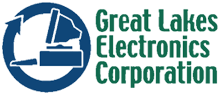If you’ve been in business for a while, then you probably have some experience dealing with obsolete IT equipment. One example is an outdated computer that no longer accepts upgrades. Although the system might still be functional, it’s not worth keeping it in the office.
As the saying goes, out with the old and in with the new!
But, now you’re wondering what to do with old computers that still work. After all, you want to protect private information stored within these devices. Is there a better solution than just tossing it in the trash?
As a matter of fact, there is!
In this article, you will learn how to dispose of your outdated IT equipment in a proper, environmentally-friendly way. Plus, you will discover 4 quick tips on what to do before you remove the devices from the home or office.
Let’s get started.
When Does IT Equipment Become Obsolete?

It goes without saying that if you are still running Windows XP on your office computers, it might be past time for an upgrade.
However, obsolescence describes old objects that are no longer wanted, needed, or in use, even if they still work. Oftentimes, the word refers to outdated technology, such as an old-fashioned printer that is unresponsive to modern computers.
Other common examples include:
- Wired landlines
- Flash drives
- Outdated computers or laptops
- Old cellphones (think BlackBerry, iPhone 3, flip phones)
- Fax machines
IT equipment usually becomes obsolete when the old hardware is no longer compatible with new software upgrades or technological advancements. Once the equipment is obsolete, then it’s time to acquire a new system.
Why You Should Always Update Your IT Equipment

Software maintenance is an absolute must for every corporation. Here’s why.
When companies slack on technology upgrades, they are weakening their software security as a side effect. This puts you and your customers at a higher risk to:
- Cybercriminals
- Data breaches
- Identity theft
Thankfully as technology advances, so do security protocols. A good example of this is with Windows 11. The Windows 11 Operating System (OS) has specific hardware requirements that your motherboard must have TPM enabled in order to run the OS. This protocol makes it harder for hackers to access the data on your hard drive remotely. However, you must upgrade your hardware first because older motherboards may not have the option to enable TPM.
An example of a cyber breach occurred in 2017 with the Equifax Hack, which leaked the personal data of over 143 million people to digital thieves.
Equifax Hack: What Went Wrong?
Although the corporation claimed to operate secure systems, a huge amount of security lapses in their software allowed data hackers to dig their way in.
In other words, Equifax was using outdated software with known security flaws. Unfortunately, their poor IT management decisions negatively affected millions. This data breach would have been easily avoided if the company routinely updated their systems.
With that being said, invest in your IT equipment and make sure all of your computers, laptops, and software systems are up-to-date and compatible with the most recent upgrade.
Better safe than sorry!
4 Tips: What to Do with Old Computers that Still Work

So, now that you know the dangers of harboring obsolete IT equipment, it’s time to learn the steps you need to take to properly dispose of your old devices.
Follow these simple tips.
1. Cancel Software Subscriptions
Before you unplug your equipment, make sure to cancel or transfer any software subscriptions found on the devices.
If the services take log-in codes, such as Microsoft Office 365, you can simply deactivate them on the old equipment and reactivate them on the new devices. It’s that easy!
2. Erase Data
Next, erase any information, such as private data, codes, important files, customer information, etc. stored in the equipment. You wouldn’t want data thieves to get ahold of this valuable information!
To avoid your data from falling into the wrong hands, wipe your drives clean and delete or erase all of your data. You can even have verified recycling facilities destroy your data for you! Just make sure the organization is fully certified before you send them your outdated IT equipment.
3. Be Eco-Friendly

Now, it’s time to decide WHAT to do with old computers that still work. First and foremost, NEVER just throw your devices in the dump.
Not only is it easy for criminals to take advantage of carelessly discarded equipment, but hazardous materials found within them can leak out. This can lead to some pretty nasty effects on the environment and even on your health!
Instead, opt to:
- Sell
- Donate
- Recycle
All of these are environmentally-friendly ways to get rid of old devices. If your IT equipment is so obsolete that no one wants to buy it or take it off of your hands, then recycling is the way to go.
4. Recycle

One of the best ways to discard an outdated computer or other office devices is to take them to a trustworthy electronics recycling company. A recycler will harvest any salvageable materials out of the equipment and process them to be reused.
Search for an organization that will properly handle and destroy your personal data. A great recycler will be able to take a wide variety of IT devices, such as:
- Computers
- Tablets
- Peripherals
- VCRs
- Telephone equipment
- DVD players
- Audio video equipment
- Hard drives
- Circuit boards/motherboards
If you have a lot of equipment to dispose of, then you might want to find an electronics recycler that will come out and pick up your devices for you.
Let Us Help You Recycle Your Old Electronics
Ready to recycle your obsolete IT equipment? We can help!
Here at Great Lakes Electronics, we offer state-of-the-art electronics recycling and asset management services. Not only are we certified to safely destroy data and keep your private information secure, but we are also committed to the utmost eco-friendly practices.
Request a quote or call us at 888-392-7831 to recycle your old devices.